Wondering how to make an ePoster? An ePoster is a fantastic way to help you show an idea and share it during a convention or a medical event. In PosterSessionOnline we are experts in designing the most attractive ePosters to get your message across.
It is not so difficult to start making your first ePosters, but there are some things you should keep in mind. Which computer programs you need, how to use them, how to choose the right information to put in your ePoster…Keep reading and we will show you everything you need to know on how to make an ePoster.
What is an ePoster?
Firstly, you should have a general idea of what an ePoster is (if you do not know it yet). They are the electronic alternative to the traditional posters. They can be displayed in many different types of devices like tablets of TV screens. When you are thinking how to make an ePoster, it is also important not to forget where you are going to put them.
Why should you make an ePoster?
EPosters are becoming so popular because of all the possibilities they offer. They are easy to transport and to share with your colleagues or with the attendants of your conventions. Also, they create a different way of learning since the users in your poster sessions will be able to enjoy more interactive activities like watching a video or listening to a song.
If you want to learn more about what is an ePoster, we recommend visiting this post where you will find everything you need to know.
How to make an ePoster: the tools you need
To make a proper ePoster, your will need the right tools. There are several computer programs you can use to start creating it, and we understand that maybe, it is difficult to choose which one is best. To learn how to make an ePoster, you will also have to master using this kind of programs. The more you are used to them, the more things you will be able to include in your ePosters.

Power Point: the most popular
Power Point is usually one of the most common software programs people use to create their posters. It is easy and very practical and almost everyone with a computer is familiar with it. You can add animations and transitions from slide to slide to make your ePosters look more interesting.
To start learning how to make an ePoster we recommend you that you use Power Point because of the simplicity of its functioning.
Prezi: easy and professional
Prezi is an online alternative to Power Point. With this program it will be easier to get incredible results with little effort. It has many different templates with beautiful graphics and a very professional appearance. Normally you can store it online and access directly from the web page of Prezi, but it also offers the possibility to download it.
If you are looking for a program that has great results but it is easy to use, you should choose Prezi.
Canva: feel free to create the best ePosters
Canva is used for more things than only presentations or ePosters. They are perfect for making computer graphics or creating banners. It is so flexible that you can use it for a thousand different things. If you are very creative and you like starting things from scratch, you will love Canva because it has lots of tools but you can use them as you prefer.
Microsoft Word gives you more possibilities than you thought
The well-known writing software Microsoft Word is also very useful to learn how to make an ePoster. However, you have to be very familiar with it and you should know all the tools it has to really take advantage of it. Just like with Canva, the possibilities are infinite and you can edit your ePoster with it as much as you like.
What can an ePoster include?
Once you know what to use to learn how to make an ePoster, the next thing you should know is what information you should include in it. Keep reading this post and find out what information cannot miss in your ePoster.
Videos: the best way to get your message across
Thanks to the electronic aspect of the ePosters, you can add videos into them. Whenever you are organizing an event of a poster session, videos will help the attendants to understand better your ideas. This will also make it easier for you to add more information in a more entertaining way.
Images to help the users visualize your ideas
Images are fast and easy to understand. When you are starting to learn how to make an ePoster, to rely on the use of images will help you a lot. People feel more attracted to images and pictures than to the textual content. If you really want to impact your audience, you should include good quality photographs or graphics so they remember it when they leave the event or convention.
Music and audio: make it feel real
To include music or an audio is an excellent way to make your ePosters look more interesting. Short extracts of conversations or displaying a small part of a podcast is a great way to catch the attention of your audience and make the event or poster session more appealing to them.

Count on PosterSessionOnline to help you to make the best ePosters
In PosterSessionOnline we are experts in creating the best and most professional ePosters. We know that learning how to make an ePoster might seem difficult sometimes. Also, it can result a little bit time consuming.
Our ePoster services include all you need to make the perfect ePosters for your next medical event or convention. We will help you to create your ePosters, provide you the right software and the most personal customer service during the whole process. We will be there from the very start until the day of the convention or event.
Check our services and make sure that you have the best ePosters in all your events.