Are you looking for new ways to make your poster sessions more attractive? Maybe considering using ePosters from now on is one of your best solutions. EPosters are the new alternative for the traditionally printed posters and they are taking over. In this post, from PosterSessionOnline we will give you our guidelines and the best ePosters tips to create your own.
Posters are a great way to express and show your ideas more interestingly. You can use graphics, drawings, and images to get that message across. Normally they are used because of how simple and fast it is to communicate and learn through them.
Now, technology has stepped over and printed posters have evolved into what we know as ePosters. However, how do we deal with them now? They offer thousands of new possibilities and it can be overwhelming learning how to make an ePoster: software, platforms, the design, new media, etc. It is always useful to have some ePoster tips up your sleeve.
If you want to know the best advice on how to make a successful ePoster, keep reading!
The best ePoster tips to help you to create them

Keep in mind all the possibilities
An ePoster is not the same as a poster, and so there are different things you should consider when you are starting to create your first ePoster. As one of our ePoster tips, we recommend that you have this in mind.
First, ePosters have the possibility of creating more than one slide because you do not depend on paper or tint anymore. It is easier to include all the information you need since you will not have to think about how to make everything fit in just one page.
Either way, we remind you that you should not spend more than 2 minutes per slide!
Get new ideas from other examples of ePosters
The first time you start creating your ePoster from scratch it is easy to feel scared. A white paper is always intimidating, no matter the format. So then this is why we give you one of our best ePoster tips: get inspired by others.
Remember! Finding inspiration is not the same as copying ideas. You can see the different ways others have organized the space, or the contents they have included like pictures or videos. Analysing how others have created their ePosters will give you the impulse to start working and it will help you to start visualizing it.
Brainstorming and writing everything down
Once you get your ideas to start going out of your head, it is very useful to write them down so you can organize the information the best as possible. If you write your ideas down it will be less complicated for you to know what you could include in your ePoster.
Brainstorming will motivate you and give you the extra help you need to start working. It also boosts your creativity and the more you work on it, the easier it will be for you the next time you have to make an ePoster.
So take a paper and your pen and start writing all those shapeless ideas that are still sleeping on your head. This is one of the best ePoster tips!
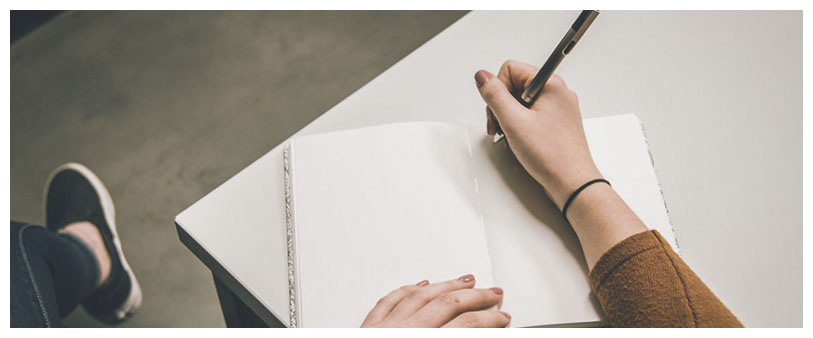
Different media and format: do not forget it!
As we have said before, an ePoster is not the same as a printed poster. There are different things and factors that you should consider when you are making your ePoster. The format is not the same and the creative process also changes.
One of our ePoster tips is that you think beforehand where the ePoster is going to be displayed. You should choose the correct size and document type so you will not have any problems during your event or conference. It is not the same a TV screen than a tablet or a projector!
The most important thing: take care of the design
Indeed, good and interesting content is always very important. However, if your ePoster does not look attractive to your audience, it will not matter how interesting your information is, you will lose their attention. This is another one of our ePoster tips.
For this, choose a font type that is not too complex and easy to read like Verdana or Times New Roman. Also, have in mind that the size of the text has to be readable and not too small. Usually, it is also recommended to use light colours rather than dark or blunt since it will not be hard on the eye. It is always better than the background is lighter than the text.
Organize the information wisely
One of our ePoster tips is that you organize the information in such a way that it makes it easier for the users to read it. The main information should be in the middle of the poster and the order of the different sections it might contain should go from left to right.
Also, do not overcrowd the space you have. If there is information that cannot fit in it, then do not include it. It is more important that readers do not feel overwhelmed by big chunks of text or too many sections per slide.
Take advantage of the media an ePoster allows you to use
Why ePosters are better than printed ones? Because there are more things you are allowed to do with them. One of our ePoster tips is that you take advantage of this and that you use it to create more appealing content.
This means that you could include other webpages into the slides, videos, animations and music or audios. The point is to catch the attention of the public and does not lose it.

Why counting on PosterSessionsOnline?
In PosterSessionsOnline we provide the best services on creating ePosters and printed posters. We have years of experience on the matter and we count on the best team of experts and designers.
We will give you our best ePoster tips and we will guide you through the whole process of creating the most professional posters. What makes us different is the quality of our software and the closeness of our services. Look at our different options and choose the one that fits you the best!